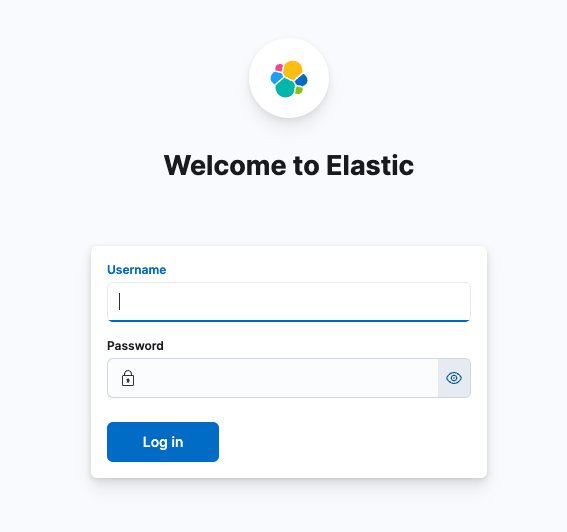도커를 이용하여 elasticsearch 설치하기
11 Feb 2024
docker compose 를 이용하여 해봤는데 잊어버릴까바 기록하기 위해서 작성한다.
공식 페이지 설치 방법 설명대로 했는데 잘안되어서 삽질
docker compose yaml 파일 예시
version: "3"
services:
elasticsearch:
restart: always
container_name: es01
ports:
- 9200:9200
- 9300:9300
image: docker.elastic.co/elasticsearch/elasticsearch:8.12.1
kibana:
restart: always
container_name: kibana
depends_on:
- elasticsearch
ports:
- 5601:5601
image: docker.elastic.co/kibana/kibana:8.12.1
위와 같이 하면 kibana 가 잘 설치된다. 하지만 es 에서 password 같은게 찾기 어렵다.
docker instance 에 접속하여 elastic user의 password 를 변경시킨다.
elasticsearch-reset-password -u elastic
다음과 비슷한 출력을 할것이다.
This tool will reset the password of the [elastic] user to an autogenerated value.
The password will be printed in the console.
Please confirm that you would like to continue [y/N]y
Password for the [elastic] user successfully reset.
New value: abcabcabc
docker instance 에 접속하여 kibana의 enrollement-token 를 발급받는다.
elasticsearch-create-enrollment-token --scope kibana
실행하면 enroll token 이 발급된다.
kibana 의 docker logs 에서 접속링크를 확인하고 접속한다.
그리고 발급 받은 enroll token를 입력하면 된다.
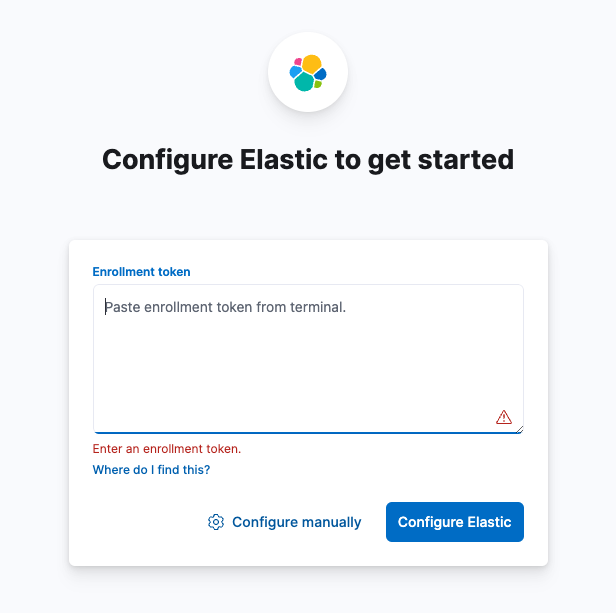
재대로 입력하면 다음과 같이 프로세스가 실행된다.
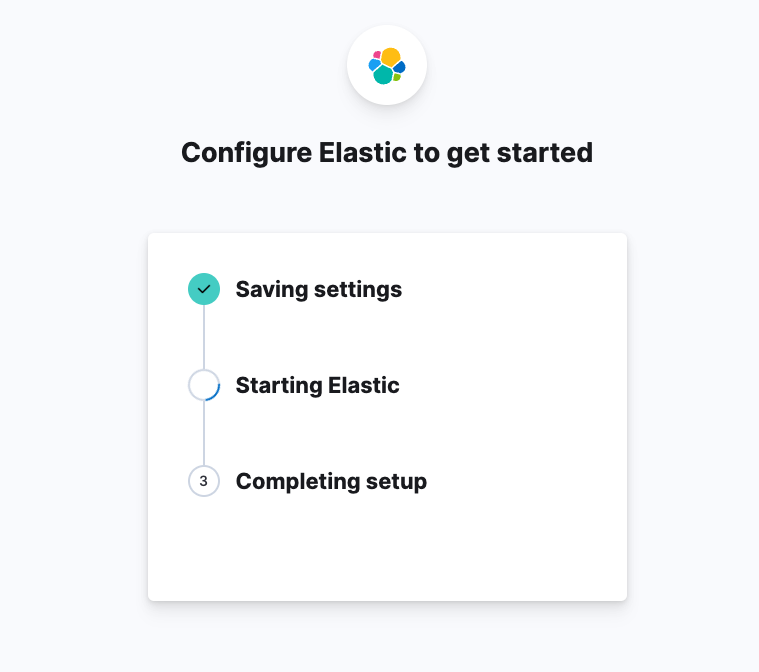
elastic 계정과 새로 발급받은 passowrd를 입력하면 된다.